Data Transformation Made Easy: Migrating from Excel to MySQL
 August 28, 2023
August 28, 2023
Excel to MySQL: In the ever-evolving landscape of data analytics, businesses are constantly seeking ways to harness the power of their data for improved decision-making and growth. While spreadsheets like Microsoft Excel have been the go-to tool for data storage and analysis, they often fall short in handling large datasets and complex relationships.
This is where MySQL, a powerful relational database management system, comes into play. In this blog post, we will explore the process of data transformation and migration from Excel to MySQL, unlocking the potential for businesses to derive valuable insights with ease.
Understanding The Limitations of Excel
Excel has long been a reliable tool for data management, providing users with a familiar interface and straightforward functionality. However, as businesses grow, the limitations of Excel become apparent. Performance issues arise when dealing with large datasets, causing slow response times and hindering efficient data analysis.
Moreover, Excel lacks the robust data validation and integrity checks found in relational databases like MySQL, making it more prone to errors in data entry and processing.
Enter MySQL: The Power of Relational Database
MySQL, an open-source relational database management system, is renowned for its scalability, speed, and data integrity. By using structured query language (SQL), MySQL can manage vast amounts of data efficiently and handle complex relationships between different data tables. With its ability to enforce data consistency and accuracy, MySQL becomes an ideal choice for businesses aiming to elevate their data analytics capabilities.
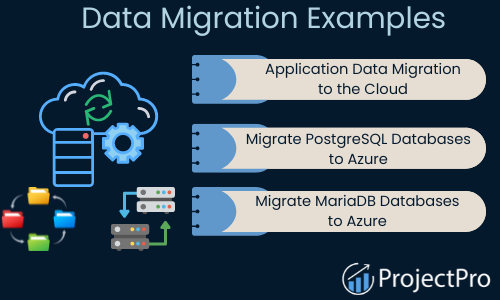
The Data Transformation Process
Schema Design:
The first step in migrating from Excel to MySQL is designing the database schema. This involves determining the structure of the tables, defining relationships between them, and setting data types for each column. Properly organizing the data in this way ensures optimal storage and retrieval of information.
Data Extraction:
Extracting data from Excel spreadsheets and transforming it into a suitable format for MySQL is a critical phase. This often involves cleaning the data, removing duplicates, and handling missing values. It is essential to ensure that the data is accurate and consistent before importing it into MySQL.
Database Creation:
With the schema design and data extraction completed, the next step is to create the MySQL database itself. This involves setting up the necessary tables and defining the relationships according to the earlier schema design.
Data Loading:
Once the database is in place, the transformed data can be loaded into MySQL. Various methods can be used, such as using SQL commands, importing CSV files, or using specialized data migration tools. Ensuring a smooth data loading process is crucial for maintaining data integrity.
Testing and Validation:
After the data has been successfully migrated, rigorous testing and validation must be conducted to confirm the accuracy of the data in MySQL. This step helps identify any potential issues that might have occurred during the transformation process.
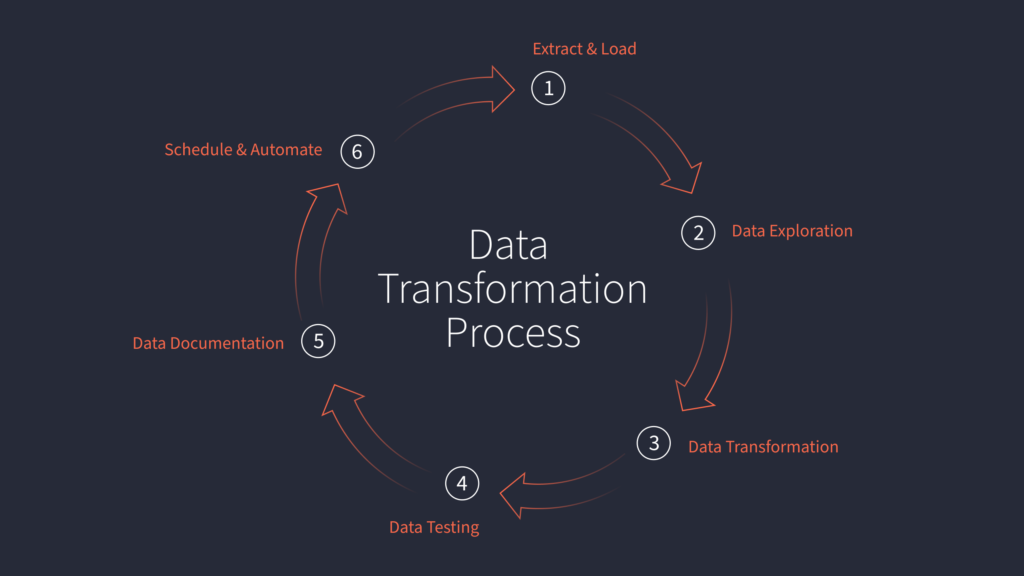
Benefits of Migrating Excel To MySQL
Scalability and Performance:
MySQL’s architecture allows it to handle large datasets efficiently, ensuring fast query response times even as data volumes increase. This scalability is vital for businesses experiencing significant growth and processing ever-expanding datasets.
Data Integrity and Security:
MySQL’s robust data validation mechanisms ensure that the data entered into the database is consistent and accurate. Additionally, MySQL provides built-in security features to protect sensitive data, offering peace of mind to businesses and their customers.
Improved Data Analysis:
With the power of MySQL, businesses can perform complex data analysis and generate deeper insights. The ability to create queries across multiple tables allows for sophisticated reporting and business intelligence.

Conclusion
The process of migrating from Excel to MySQL opens up a world of possibilities for businesses seeking to enhance their data analytics capabilities. By understanding the limitations of Excel and embracing the power of relational databases like MySQL, businesses can achieve better data transformation and analysis, leading to more informed decision-making and improved overall performance.
Data transformation might seem daunting at first, but with careful planning, proper data handling, and attention to detail, businesses can unlock the true potential of their data. Embrace the shift from spreadsheets to SQL, and experience a whole new level of data-driven success for your business!
